Introduction: Balancing Health and Productivity in Web Design
Web designers are often deeply engrossed in their work, devoting long hours to creating visually appealing and user-centric websites. While the primary goal may be to produce outstanding designs, it’s essential not to overlook the significance of ergonomics – the science of tailoring a workspace to promote comfort, efficiency, and productivity while minimizing strain and injury risk. In this article, we will explore the value of ergonomics for web designers and provide actionable tips to establish a healthy and productive workspace, including incorporating ergonomic solutions like ErgoDesks.co.
Recognizing Ergonomics: The Foundation of a Health-Focused Workstation
Ergonomics examines how to enhance human well-being and overall job performance by designing workspaces that decrease physical stress and discomfort. For web designers, this entails setting up a workstation that reduces the likelihood of musculoskeletal disorders, eye strain, and fatigue, which can negatively impact productivity and contribute to long-term health problems.
Actionable Ergonomic Recommendations for Web Designers
Here are some practical ergonomic suggestions to help web designers establish a comfortable and efficient work environment:
Select an adjustable chair: Invest in a top-quality ergonomic chair with appropriate lumbar support and adjustable features like seat height, backrest angle, and armrests. This allows you to discover the most comfortable and supportive position for your body.
Properly place your monitor: Position your monitor at arm’s length and at a height where the screen’s top is level with or slightly below eye level. This helps reduce neck and eye strain.
Use ergonomic keyboard and mouse: Choose a keyboard with a mild negative tilt and a mouse that comfortably fits in your hand. This minimizes the risk of wrist and hand strain.
Consider a sit-stand desk: Ergo Desks provides a variety of adjustable sit-stand desks that enable you to alternate between sitting and standing throughout the day. This helps mitigate the risk of health issues associated with extended periods of sitting.
Schedule regular breaks: Take short breaks every 20 to 30 minutes to stand, stretch, or walk around. This prevents muscle fatigue and enhances blood circulation.
Maintain correct posture: Sit with your feet flat on the floor, your back straight, and your shoulders relaxed. Refrain from crossing your legs or sitting on your feet, as this can cause poor circulation and discomfort.
Optimize workspace lighting: Make sure your workspace has sufficient lighting to minimize eye strain. Position your monitor to prevent glare from windows or overhead lights, and consider using a task light to illuminate your work area.
Conclusion: Invest in Your Well-Being and Efficiency
In conclusion, ergonomics is a vital aspect of the overall well-being and productivity of web designers. By crafting a comfortable and efficient workspace, you can decrease the risk of strain and injury, enhance your productivity, and ultimately improve the quality of your work. Investing in ergonomic solutions like Ergo Desks and implementing the tips outlined in this article can make a significant difference in your daily comfort and long-term health.